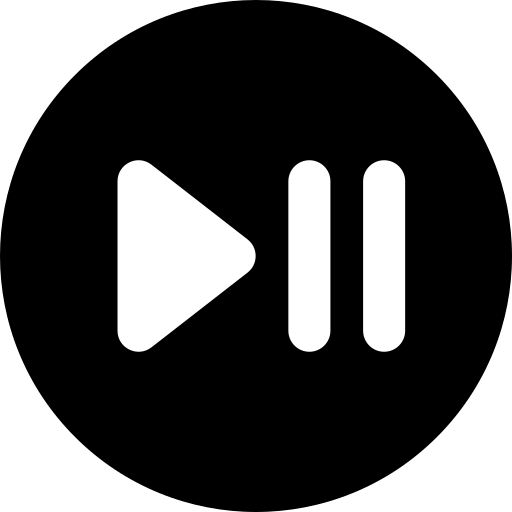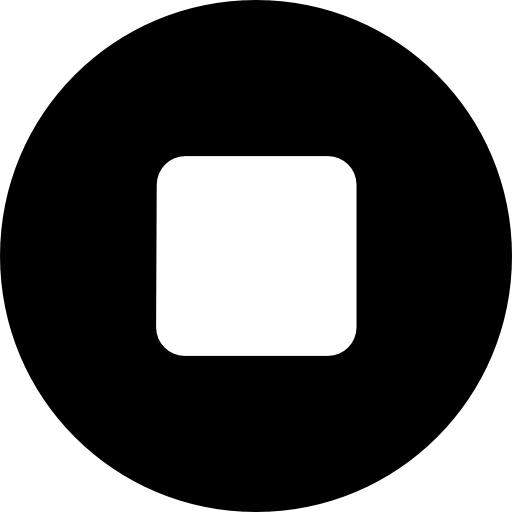Microsoft Visio & Project
Microsoft Visio & Project Professional Activation
Ends in
Item details
| Category | Softwares |
| Comments | 0 |
| Rating | |
| Sales | 0 |
Loading
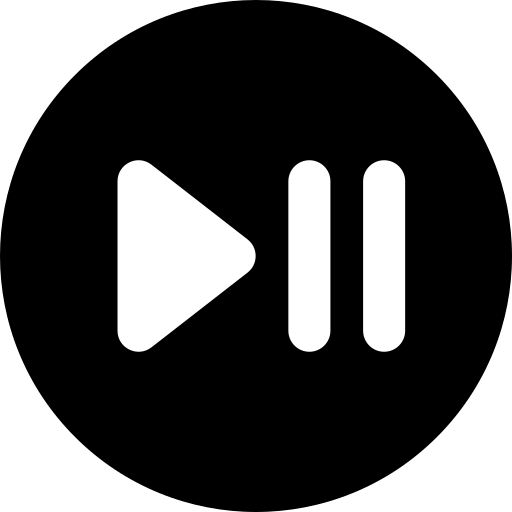
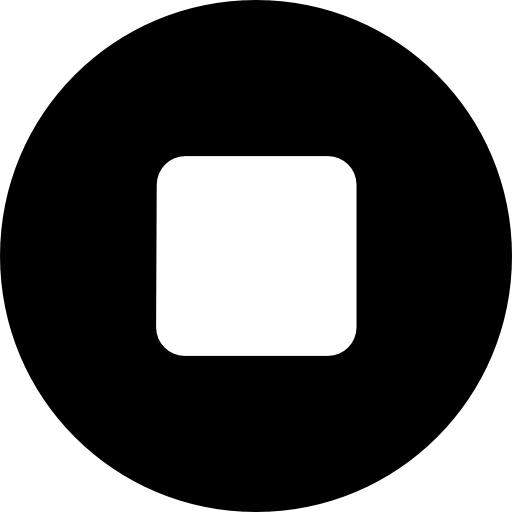

{{ userMessage }}

| Category | Softwares |
| Comments | 0 |
| Rating | |
| Sales | 0 |