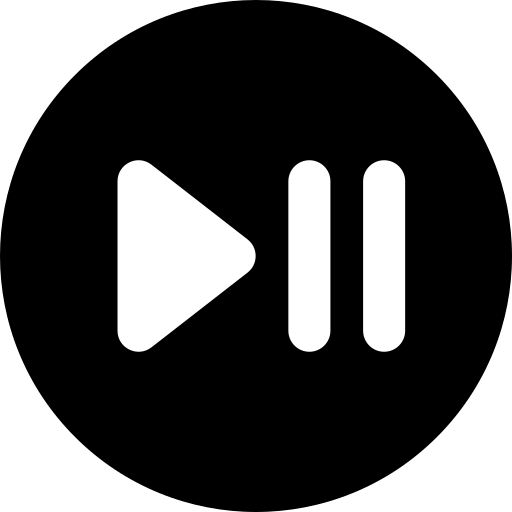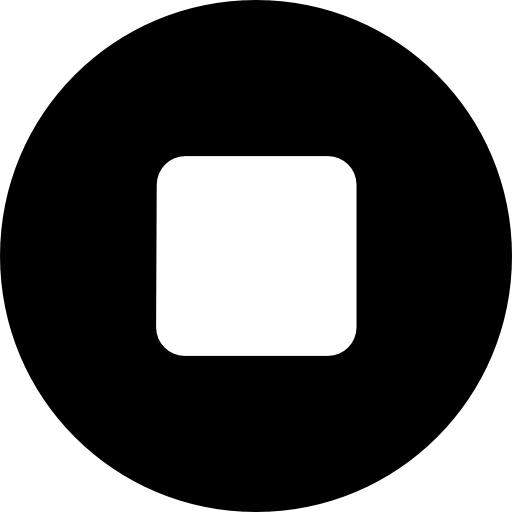Get full access to Visual Studio 2022 Professional for advanced development capabilities tailored for professional and enterprise-grade software development. This powerful IDE (Integrated Development Environment) provides comprehensive tools and features to support end-to-end development needs.
Key Features:
- Full Development Environment: Code, test, and deploy in a streamlined environment with all the tools you need in one place.
- Enhanced Code Editing: Benefit from intelligent code suggestions, syntax highlighting, and refactoring tools.
- Debugging and Diagnostics: Advanced debugging tools to troubleshoot, optimize, and analyze your code easily.
- Git Integration: Built-in Git version control for seamless collaboration and code management.
- Multi-platform Support: Develop applications for desktop, mobile, web, cloud, and more with support for .NET, C++, Python, JavaScript, and other languages.
- Azure Integration: Full support for Azure development, including tools for cloud deployment and database management.
Activation Steps:
- Download and Install Visual Studio 2022 Pro: Download Visual Studio 2022 Professional from Microsoft’s official site or through a licensed distributor.
- Launch and Sign In: Open Visual Studio after installation and sign in with your Microsoft account.
- Enter Activation Key: Go to “Help” > “Register Product” and enter your unique activation key.
- Activate and Verify: Complete the activation by following on-screen prompts. Once activated, Visual Studio Pro 2022 will be fully unlocked.
Why Choose Visual Studio 2022 Pro?
With Visual Studio 2022 Pro, you gain access to a versatile and highly productive development environment trusted by professionals worldwide. Perfect for individual developers and teams, it empowers you to create high-quality applications efficiently and effectively.