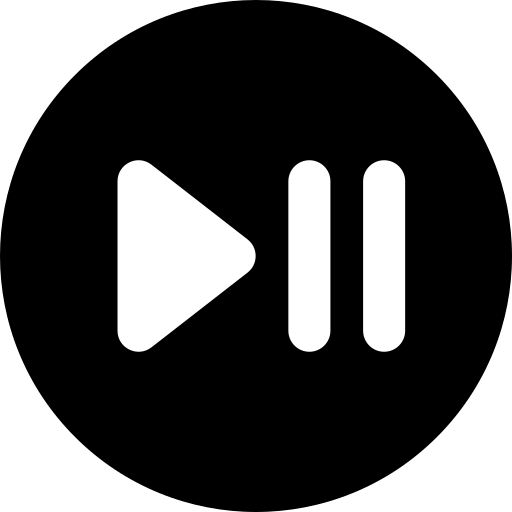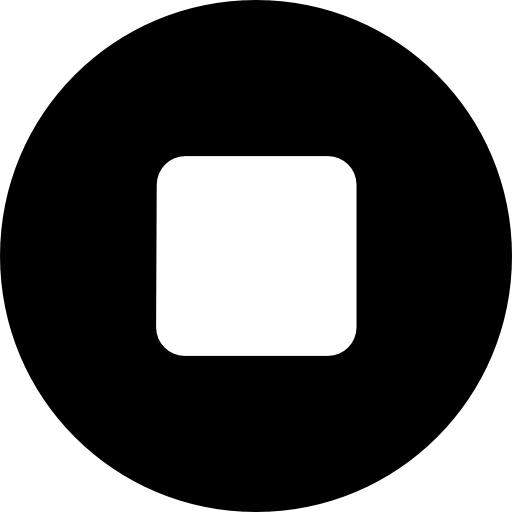Microsoft Excel is a powerful tool with a wide range of skills to learn, from basic spreadsheet functions to advanced data analysis and automation. Here’s a breakdown of essential Excel skills to master:
Here's an alternative overview of key Microsoft Excel skills, ranging from basics to advanced techniques. Whether you're just starting out or looking to enhance your expertise, these skills can help you unlock the full potential of Excel:
Essential Excel Skills
- Data Entry & Formatting: Master basic data entry, apply quick formatting techniques (like font styles, cell colors, and borders), and work with number formats to make data clear and readable.
- Sorting & Filtering: Sort lists and tables with ease, and use filters to quickly focus on specific data within large datasets.
- Fundamental Formulas: Start with core functions like
SUM, AVERAGE, MIN, and MAX to perform basic calculations.
- Understanding Cell References: Differentiate between absolute (
$A$1) and relative (A1) references to create flexible and accurate formulas.
Intermediate Skills
- Conditional Formatting: Use conditional formatting to highlight key data points based on rules, like color-coding cells that meet certain thresholds.
- Text Manipulation: Utilize functions like
LEFT, RIGHT, MID, and CONCATENATE to organize and manipulate text data.
- Date Functions: Handle dates effectively with functions like
TODAY, YEAR, MONTH, and DATEDIF to track and calculate date-based information.
- Lookup Functions: Use
VLOOKUP, HLOOKUP, INDEX, and MATCH to search and pull data from other tables or lists.
- Creating Basic Charts: Visualize data using simple charts (bar, line, pie) to highlight trends or comparisons.
Advanced Excel Techniques
- Pivot Tables & Charts: Summarize and analyze complex data efficiently with pivot tables, then enhance it with pivot charts for visual insights.
- Advanced Formulas:
- Logical Functions: Use
IF, AND, OR, and IFERROR to build dynamic and responsive calculations.
- Advanced Lookup: Master
XLOOKUP or INDEX-MATCH for more robust data lookups.
- Statistical Calculations: Apply
COUNTIF, SUMIF, AVERAGEIF, and COUNTIFS for detailed analysis across multiple conditions.
- Data Validation: Control data inputs with dropdown lists, error messages, and specific rules to maintain data quality.
- Named Ranges: Assign names to cell ranges for easier referencing, especially in complex formulas.
Data Analysis Skills
- Solver Tool: Use Solver to optimize formulas for best outcomes in scenarios like budget planning or resource allocation.
- What-If Analysis: Explore multiple scenarios and outcomes with tools like Goal Seek, Scenario Manager, and Data Tables.
- Advanced Visualization: Learn specialized charts, including Waterfall, Sparklines, and Combo charts, to make data impactful and meaningful.
- Data Cleanup: Remove duplicates, split data with
Text to Columns, and clean text efficiently to prepare raw data for analysis.